

Written and Illustrated by Peter H. Reynolds, with Gary Stager
This is an abridged version of The North Star Guide to Technology Planning, written and illustrated by Peter H. Reynolds, with Gary Stager.
Table of Contents
- Introduction
The North Star Approach
- On a North Star Learning Voyage
What Tools Do I Need?
The Book...




 |
Introduction
Many schools today are providing some excellent learning experiences using technology. Ever resourceful, teachers have found ways to turn even a single, aging, Apple IIe into a catalyst for discussion, inquiry, and cooperation. Some schools have more technology available -- from videodiscs to scanners and digital camera to ISDN connection to the Internet. Resourcefulness is still a prized instinct, even in technology-rich schools, where there never seems to be enough to go around especially when "the next new thing" seems to pop up every month.
No matter what the situation, schools that spend time doing technology planning reap the rewards. Whether planning is done by a school as a large team or a single teacher rallying around a singular vision, giving shape to the technology experiences can benefit learner, mentor and community.
Regardless of which tools, and how plentiful the tools, educators are being offered staggering amounts of technology activities to "weave" into the existing curriculum. These are multiplying daily -- truckloads of software which provide the learner with interactive experiences on everything from algebra to zoology. Add to that the Internet with it's hundreds of thousands of homepages. Teachers are now preparing for new broadband technology which will dish up software, the web, old and new television -as well as a new breed of interactive programming at 50-100 times the current speed. It's coming at us fast and furiously.
The mountain of choices dumped in front of us has turned into a galaxy of choices which at times can overwhelm us. What if there was a way to help educators sift out some powerful experiences from the nearly 10,000 titles software publishers have poured onto school shelves?
So what should guide us as we sort out this avalanche of material?
What is the organizing principle? |


 |
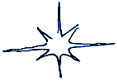
Back to the top
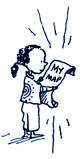
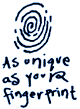 |
The North Star Approach
The North Star Approach to technology takes its cues not from technology manufacturers, software developers or academic committees, but instead from the student. The NS Approach encourages the student to become an active participant in the learning voyage --to help determine the direction -- to help us know how to help guide them. To help us see what knowledge, research, additional skills they will need on their own unique life journey. After all, isn't that what this whole learning endeavor is about? Helping young people navigate productive, fulfilling, rewarding life journeys? The North Star Approach suggests that each learner develop a personal curriculum.
The North Star Approach acknowledges different learning styles and teaching styles. It is a keen observer of new brain research which is helping us tailor learning experiences to decrease stress and increase long-term memory. It acknowledges multiple intelligences. Billions of intelligences. It allows teachers to respond to emotions before test scores, interests before scope and sequence charts, spontaneous ideas before canned software content.
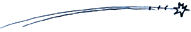
The North Star Approach challenges students to master "foundation skills." Often referred to as "basic skills" -- these tools are the cornerstone of a North Star voyage. Describing them as "basic" seems underwhelming for such vital and empowering tools of the journey.
-
- Reading
- Writing
- Problem solving
- Communication
- Citizenship
|
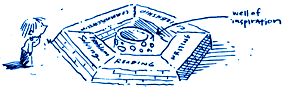
|
These all make a North Star journey more rewarding and fruitful. |
Back to the top
|
Here is why:
On a North Star Learning Voyage...
I need to be able communicate
- in order to tell you about my constellation.
- I need to be able to write
|
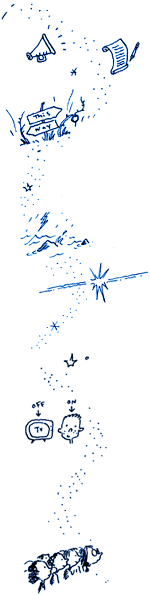 |
to share my dreams.
I need to to be able to problem solve
and sharpen my logic
to get me through the tangled brush
that is sure to be a part of my voyage.
I need to to be able to draw upon the wisdom of others,
their stories, their histories and herstories
to help me navigate around
shallow water and over rocky coves.
I need to be able to
be creative and innovative,
to be open to new ideas,
to strive for original thought.
I need to be able to see how I fit into the community
- how I affect it --how I can affect it positively.
I need to appreciate other
people's constellations and North Stars.
|
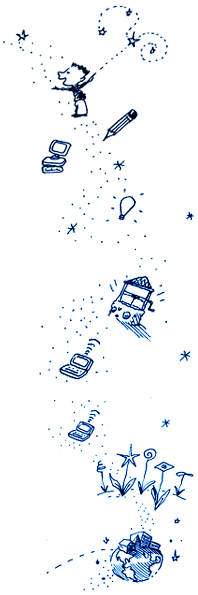 |
| I need to be able to create more than I consume.
I need to see that learning is my responsibility.
My privilege. An ongoing gift I can give myself.
- I need to be able to see -
- and help others see -
- that we can move this world
to a better place.
|
|
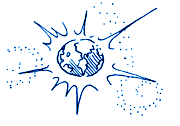
Back to the top
Q. So, What Technology Tools Do I Need for a North Star
Learning Voyage?
A. Surprisingly Few
The North Star Approach could happily survive on a small handful of technology tools. This is especially appealing for resourceful classrooms short on time, money and resources, and yet equally appealing to techno-rich environments searching for a truly meaningful experience in the lab or classroom. The North Star focuses on six categories of computer tools.
-
- Creativity/Expression Tools
- Crafting/Building Tools
- Exploration Tools
- Communication Tools
- Innovation/Problem Solving Tools
- Publishing/Sharing Tools
|
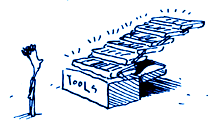
|
These are constructivist tools that depend on content or guidance coming from the student. It celebrates the blank canvas. The empty sheet of paper. The silent room. The spark of curiosity. The sudden "Aha!" The unplanned answer. The unexpected solution. The original thought!
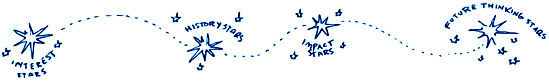
When judging a piece of software or technology for a North Star-style learning experience, we see if they fit in the following six categories of technology tools above, which provide learning experiences that "draw out" rather than "drill in".
Any specific technology tools/titles that you find support these categories will support a learning experience that puts the student in the learning driving seat instead of being the passive recipient of canned software (no matter how "interactive" the marketing folks are suggesting it might be!) By the way, we love hearing feedback on any gems we may be overlooking out there please be sure to let us know if you have a North Star learning tool that others might be interested in.
To give you a head start on your North Star technology tool shopping list, we've given some recommendations for each category. If you only picked one from each category and were stranded on an island (equipped with a computer of course!), you'd have all you need for a rich learning voyage.
Here are our suggestions:
We've given you titles and publishers wherever possible, though most should be available from any good educational distributor

Creativity/Expression Tools
Any word processor. That's right -- one of the coolest "blank slate" creativity tools ever invented! One of the best is ClarisWorks from Apple.
Making Music from Forrest Technologies
WebPainter from Totally Hip, Inc.
FreeStyle, a music sequencer and notation program from Mark of the Unicorn.
MIDI keyboards and software can be creative tools as well. Kids Piano Discovery allows you to connect a MIDI keyboard and take piano lessons from your computer. You can even perform with an orchestra to an appreciative virtual audience.
Painter Classic, an amazing art program from Metacreations
Cybersound Studio, a low cost MIDI keyboard, interface and sequencing software from Invision
Photovista, a QuickTime VR movie maker from Live Picture
Kid Works Deluxe, Davidson. Kids can write, draw and record themselves talking or singing about what they have created . . . lots of sound and color.
Orly Draws a Story, a very creative writing AND drawing program from Broderbund
Adventures in Animation from Torcomp. If you have an old PC clunker in your collection, turn it into a broadcast-ready animation station. This $99 kit includes a nice guide explaining how to use this nifty animation tool. Youšll need a stylus and drawing tablet.
HINT: Drawing with a mouse is like driving with your feet... it can be done but it is painful and you may not end up where you had planned! DO YOUR STUDENTS A FAVOR! Buy a tablet and pen... a small, cheap 5 inch model from Wacom will do nicely. Refurbished Wacom 4x5" tablets sell for $49 from several large computer catalog companies. Calcomp has a DrawingSlate II for approximately the same price new. Pablo and Smartboard are larger tethered-pen drawing tablets designed specifically for kids and they come with art software. More and more under-$100 drawing tablets are becoming available.
Inexpensive digital cameras and scanners are cool too.

Crafting/Building Tools
MicroWorlds - LCSI
LEGO Control Lab - LEGO dacta
StarLogo - MIT Media Lab
My Make Believe Castle/Treasure Island - LCSI
Hyperstudio from Roger Wagner Publishing
I Spy by Scholastic is great for younger students. While the "Find the ___" games are captivating, a nice constructivist touch allows students to create their own games.
Print Artist Craft Factory - Sierra. Kids create all sorts of items (door hangers, party hats, business cards, paper airplanes, stationery) using graphics provided or things from their scanner...easy and fun, especially with a color printer!

Exploration Tools
Netscape Navigator from Netscape
Internet Explorer from Microsoft
Any good search engine -- Yahoo! and Excite for example, help organize the exploration quite nicely.

Communication Tools
Any e-mail program
Your choice of word processor
Eudora Pro/Lite from QualCom
Claris Emailer from Apple

Innovation/Problem Solving Tools
Here's a North Star MUST-HAVE: MicroWorlds from LCSI. Let your STUDENTS build their OWN video games, CROSS-CURRICULAR PROJECTS, SCIENCE SIMULATIONS AND INTERACTIVE WEB PAGES. Amazing amounts of learning and weaving-in of all skills make this a standout! MicroWorlds is based on constructivist principles of learning and over thirty years' worth of research by Dr. Seymour Papert, the father of learner-centered computing. Microworlds is used by countless students around the world.
LEGO Control Lab - LEGO dacta
LEGO Mindstorms (The Programmable Brick)
- LEGO & LEGO dacta (school version)
StarLogo - MIT Media Lab
Creatures - Mindscape
Logical Journey of the Zoombinis, The Tabletop - Broderbund
Geometer's Sketchpad - Key Curriculum Press
NuCalc Graphing Calculator (a Mac or Windows updated version of that
amazing graphing calculator standard on Power Macs) - Pacific Tech

Publishing/Sharing Tools
ClarisWorks from Apple
Claris Home Page from Filemaker, Inc.
Microsoft Office from Microsoft
Microsoft Publisher from Microsoft
Powerpoint from Microsoft
WebPainter from Totally Hip, Inc.
Real Encoder, a compression utility for streaming audio/video, from Real, Inc.
GoLive CyberStudio 3 - GoLive, Inc.
HyperStudio from Roger Wagner Publishing

There you have it . . .
just some specific recommendations that give you:
-
- Creativity/Expression Tools
- Crafting/Building Tools
- Exploration Tools
- Communication Tools
- Innovation/Problem Solving Tools
- Publishing/Sharing Tools
|
The North Star Approach draws on a learner's personal curriculum. Relies on personal content. Nurtures personal expertise. The following four categories are cornerstones of a learner's North Star Personal Curriculum.
-
- Interests (Hobbies/Passions/Point of View)
- History (Family/Personal Experiences)
- Impact (Mission/Service)
- Future Thinking (Career/Life Path)
|

|
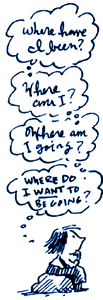

|
Each of these is like a deep well upon which to draw. It is a deep well belonging to the learner. Each can provide a wealth of inspiration for student-inspired projects, writing, reading and problem solving. Foundation skills will be provide the framework for expression...the learner will provide the message.
The North Star Approach invites students to become philosophers. Deep thinkers. Thoughtful about their journeys. Many students have trouble seeing beyond tomorrow. The North Star Approach helps young people explore more deeply the concept of time. It helps students see that the journey is a long one in need of planning, care and wisdom. It inspires an understanding between cause and effect. Action and consequence. The North Star Approach gives students a better sense of their own personal time lines.

The North Star Approach helps students avoid the wrenches thrown into the journey. Students are faced with more and more temptations and distractions from a thoughtful journey. Each navigator responds differently to the wrenches thrown their way, but for more and more young people (who are only a few years from becoming the adults of our society), external pressures can interrupt their navigation. Violence on television, drugs, family dysfunction, fashion, peer pressure, and sex are just some of the stronger influences on the personal journey than inner-guidance. Inner-guidance systems Each navigator responds differently to the wrenches thrown their way, but for more and more young people (who are only a few years from becoming the adults of our society), external pressures can interrupt their navigation. Violence on television, drugs, family dysfunction, fashion, peer pressure, and sex are just some of the stronger influences on the personal journey than inner-guidance. Inner-guidance systems  are often under-nourished and undeveloped, often having never been exercised at all. are often under-nourished and undeveloped, often having never been exercised at all.
These damaged voyages are due in large part to three things...
|
|
Lack of Guidance (parental, societal, mentor, personal, spiritual)
Lack of Self-Vision (usually referred to as self-esteem, but where self-esteem is about feeling good about ones self in the present moment, self-vision is also about being able to see the betterment of one's self in the future. It is  about dreaming big --knowing that a bright future IS possible.) about dreaming big --knowing that a bright future IS possible.) |
 |
Back to the top



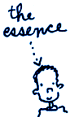 |
The Book...
The North Star Approach is a blend of the new thinking about learning. It is a reflection 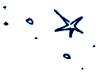 of the best thinking about making learning more rewarding and effective by acknowledging different learning styles, multiple intelligences, and emotional intelligences. It blends student constructed learning and creative assessment. To trigger conversation and thought about these critical issues, I wrote and illustrated a very special book called The North Star. My fourteen years working with children, schools and technology inspired me to write this allegory to help explore the issues of what really is important when you boil down all the thousand pages of educational code, the hard-wired curriculum, the standardized test, etc. of the best thinking about making learning more rewarding and effective by acknowledging different learning styles, multiple intelligences, and emotional intelligences. It blends student constructed learning and creative assessment. To trigger conversation and thought about these critical issues, I wrote and illustrated a very special book called The North Star. My fourteen years working with children, schools and technology inspired me to write this allegory to help explore the issues of what really is important when you boil down all the thousand pages of educational code, the hard-wired curriculum, the standardized test, etc.
After years of watching educational technology mushroom into its own industry, I felt we were missing the point. So much effort was spent to correlate the technology plan to curriculum plan, when it seemed to me that we needed to ask some harder questions. What is the best for the learner? The only way to find out is to ASK. A real conversation, to find out what the spark is for THEM. It is a daily conversation.
Technology and the Internet is triggering a paradigm shift so dramatic that we can only guess how schools will operate in the next millennium. The rules are being rewritten. The exciting thing is that we are here to witness the evolution - to see the limitations being lifted. Anything will be possible.
 The North Star Approach is not a 12 step plan. It can not be implemented as a ready-made formula. Rather it is a creative approach that can live with current plans. Amazing things can happen without changing much. Keep 90% the same, but allow for 10% North Star thinking in your day. Let your students discover their personal constellations. The stars that guide them. Let them teach YOU about their personal curriculum. Let them see the connection between foundation skills and their constellations. It will be a profound experience. The North Star Approach is not a 12 step plan. It can not be implemented as a ready-made formula. Rather it is a creative approach that can live with current plans. Amazing things can happen without changing much. Keep 90% the same, but allow for 10% North Star thinking in your day. Let your students discover their personal constellations. The stars that guide them. Let them teach YOU about their personal curriculum. Let them see the connection between foundation skills and their constellations. It will be a profound experience.
|
 Back to the top
Back to the top

Copyright © 2000, FableVision. All rights reserved. |

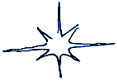
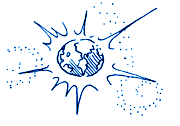
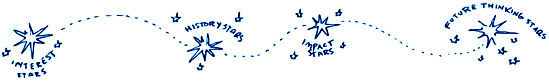

















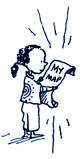
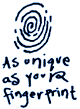
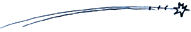
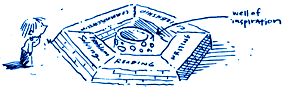
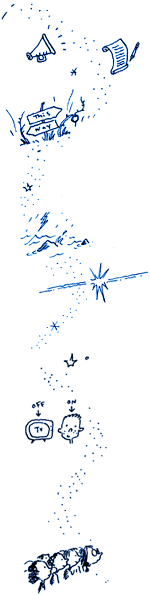
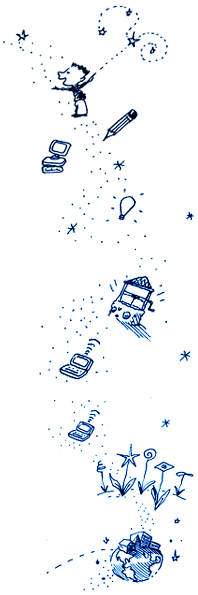
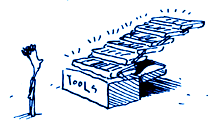

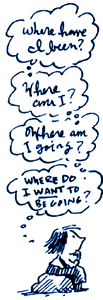


 Each navigator responds differently to the wrenches thrown their way, but for more and more young people (who are only a few years from becoming the adults of our society), external pressures can interrupt their navigation. Violence on television, drugs, family dysfunction, fashion, peer pressure, and sex are just some of the stronger influences on the personal journey than inner-guidance. Inner-guidance systems
Each navigator responds differently to the wrenches thrown their way, but for more and more young people (who are only a few years from becoming the adults of our society), external pressures can interrupt their navigation. Violence on television, drugs, family dysfunction, fashion, peer pressure, and sex are just some of the stronger influences on the personal journey than inner-guidance. Inner-guidance systems  are often under-nourished and undeveloped, often having never been exercised at all.
are often under-nourished and undeveloped, often having never been exercised at all.
 about dreaming big --knowing that a bright future IS possible.)
about dreaming big --knowing that a bright future IS possible.) 






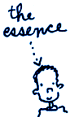
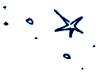 of the best thinking about making learning more rewarding and effective by acknowledging different learning styles, multiple intelligences, and emotional intelligences. It blends student constructed learning and creative assessment. To trigger conversation and thought about these critical issues, I wrote and illustrated a very special book called The North Star. My fourteen years working with children, schools and technology inspired me to write this allegory to help explore the issues of what really is important when you boil down all the thousand pages of educational code, the hard-wired curriculum, the standardized test, etc.
of the best thinking about making learning more rewarding and effective by acknowledging different learning styles, multiple intelligences, and emotional intelligences. It blends student constructed learning and creative assessment. To trigger conversation and thought about these critical issues, I wrote and illustrated a very special book called The North Star. My fourteen years working with children, schools and technology inspired me to write this allegory to help explore the issues of what really is important when you boil down all the thousand pages of educational code, the hard-wired curriculum, the standardized test, etc.




